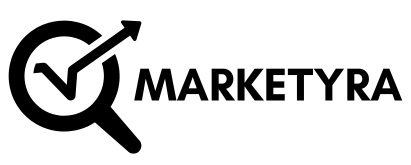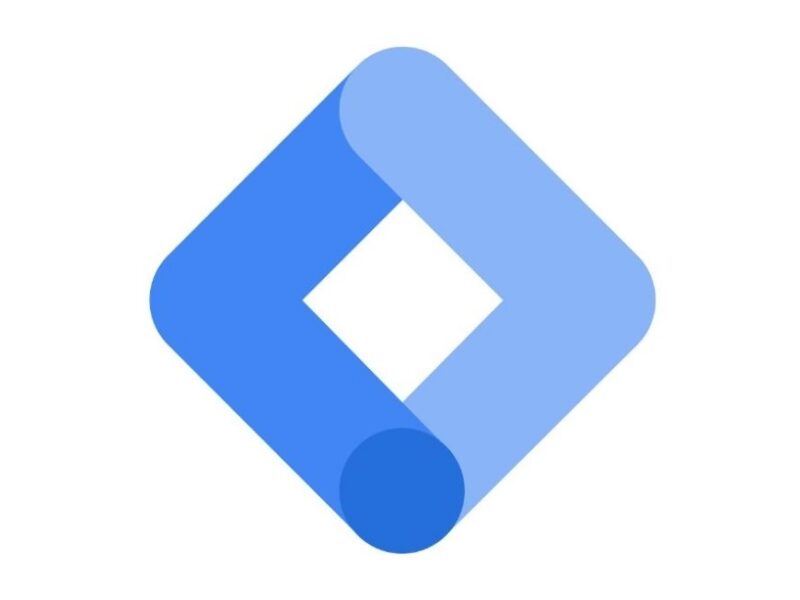On this page you will read detailed information about Google Tag Manager.
In the ever-evolving landscape of digital marketing, efficient code management is crucial for optimizing website performance and user experience. Enter Google Tag Manager, a robust tool designed to streamline the process of managing JavaScript and HTML tags used for tracking and analytics. By leveraging Google Tag Manager, you can seamlessly implement tags without the need for extensive coding knowledge, thereby reducing the dependency on developers and expediting deployment times. This article will guide you through the essentials of Google Tag Manager, enabling you to harness its full potential to enhance your website’s functionality and drive informed decision-making in your marketing strategies.
Understanding Google Tag Manager: What Is It and Why Use It?
What is Google Tag Manager (GTM)?
At its core, Google Tag Manager is a robust, free tool designed to streamline the process of managing and deploying marketing tags (or code snippets) on your website or mobile app. These tags are essential for tracking analytics and gathering data about user interactions, which can be crucial for optimizing advertising strategies and improving user experiences. GTM provides a user-friendly interface that allows marketers and website managers to add and update website tags without having to write a single line of code. By doing so, it eliminates the need to involve developers for minor changes, reducing both time and costs associated with web development tasks.
Benefits of Using Google Tag Manager
Implementing Google Tag Manager comes with several significant advantages that make it an invaluable tool for both small businesses and large enterprises.
- Ease of Use: GTM simplifies the tag management process, allowing you to add or modify tags through a web-based interface. This means you don’t need to rely heavily on developers for minor updates, fostering a more agile marketing environment.
- Enhanced Flexibility: With GTM, you can quickly test and implement new marketing strategies. It supports a variety of third-party tags, not just those from Google, which means you can easily integrate tools from different platforms to suit your specific business needs.
- Improved Site Performance: By controlling when and how tags are fired, GTM can help improve your site’s speed and performance. Tags can be loaded asynchronously, meaning they won’t slow down the loading time of your webpage, ensuring a seamless user experience.
In summary, Google Tag Manager is more than just a tag management tool; it is a strategic asset that empowers businesses to act swiftly and effectively in the data-driven landscape of modern digital marketing. By harnessing its full potential, organizations can gain deeper insights into their audience, enhance their marketing strategies, and ultimately drive more successful outcomes.
Key Features of GTM: How It Simplifies Code Management
Tag Management Without Hassle
One of the most significant advantages of Google Tag Manager (GTM) is its ability to streamline tag management. Traditionally, each marketing tag or snippet of JavaScript had to be manually added to your website’s codebase. This process was not only time-consuming but also prone to errors. With GTM, you can manage all your tags from a single, user-friendly interface. This means you can quickly add, edit, or remove tags without needing direct access to the website’s backend, reducing the risk of human error and saving valuable time.
Enhanced Collaboration and Control
GTM enhances collaboration between marketing and development teams by offering a clear division of labor. Marketers can independently manage tags and triggers, allowing developers to focus on more critical coding tasks. Furthermore, GTM provides version control, enabling users to track changes and revert to previous versions if necessary. This feature is crucial for maintaining a stable and reliable environment, as it minimizes the risk of unexpected disruptions caused by tag updates.
Built-in Debugging and Testing
GTM includes powerful debugging and testing tools that ensure your tags are functioning correctly before they go live. The Debug mode allows you to preview changes in a controlled setting, displaying detailed information about how tags are triggered. This feature is particularly beneficial for verifying that all interactions are tracked accurately, thus preventing data discrepancies. By using GTM’s built-in testing capabilities, you can confidently deploy updates, knowing that your website’s performance metrics will remain precise and reliable.
In summary, Google Tag Manager empowers you with a more efficient, collaborative, and error-resistant approach to managing website tags. This not only simplifies the entire process but also enhances your website’s operational accuracy and effectiveness.
Setting Up Google Tag Manager: A Step-by-Step Guide
Step 1: Create a Google Tag Manager Account
To embark on your Google Tag Manager journey, the first step is signing up for an account. Navigate to the GTM website and click on “Start for free.” You’ll then need to sign in with your Google account credentials. Upon successful login, you will be prompted to create a new account. Here, you need to enter your account name, select your country, and then proceed to create a container by providing your website’s domain. Once you accept the terms of service, your account will be ready to use.
Step 2: Install the GTM Code Snippet
Once your account is in place, it’s time to integrate the GTM code snippet into your website. Google Tag Manager provides you with two pieces of JavaScript code that you need to add to your site’s HTML.
- The first snippet should be placed in the
<head>section. - The second snippet must be placed immediately after the opening
<body>tag.
This code enables GTM to manage your tags effectively, ensuring smooth communication between your website and the GTM console.
Step 3: Verify Installation and Configure Tags
After installing the code, it is crucial to verify your GTM setup. Use the built-in GTM preview mode to ensure the snippets are correctly configured. Once confirmed, proceed to add tags within your GTM dashboard. For example, if you want to track website visitors, configure a Google Analytics tag by selecting “Add a new tag” and following the on-screen instructions.
By following these steps meticulously, you can leverage the full potential of Google Tag Manager to streamline your website’s code management, making the most of its robust features.
Best Practices for Using GTM Effectively
Organize Your Tags and Triggers
To leverage Google Tag Manager (GTM) efficiently, start by developing a well-structured plan for organizing your tags and triggers. This involves categorizing your tags based on their function—such as marketing, analytics, or conversions—and clearly naming them to reflect their purpose. Consistent naming conventions help ensure that your GTM setup remains understandable and manageable, even as it grows. Effective organization not only simplifies troubleshooting but also enhances collaboration within your team.
Implement a Robust Testing Process
Testing is crucial when implementing GTM to avoid errors that can disrupt your website’s functionality. Utilize GTM’s built-in preview and debug mode to simulate changes before they go live. This allows you to verify that each tag fires correctly and captures the intended data. Additionally, consider setting up a test environment that mirrors your live site, providing a safe space for in-depth testing. Regularly revisiting and refining your testing procedures can prevent costly mistakes and improve overall performance.
Monitor and Optimize Performance
Once your GTM setup is live, continuous monitoring becomes essential. Use GTM’s tag monitoring features to assess performance and ensure that all tags are functioning as intended. Keep an eye on page load speeds, as too many tags can slow down your site. Periodically review and remove outdated or redundant tags to streamline your setup. By consistently optimizing your GTM implementation, you can maintain a seamless user experience and make data-driven decisions with confidence.
By adhering to these best practices, you can maximize the benefits of Google Tag Manager, ensuring that your website’s code management is both streamlined and effective.
In the previous post, we had shared information about What Is Google Analytics and Why It Matters, so read that post also.
Common Mistakes to Avoid When Using Google Tag Manager
Overloading Your Container
One of the most frequent pitfalls in utilizing Google Tag Manager (GTM) is the tendency to overload your container with too many tags. While GTM provides the flexibility to manage various scripts without directly modifying your website’s code, an excessive number of tags can hinder site performance. Each tag you add contributes to the page load time, potentially leading to slower page performance, which negatively impacts user experience and search engine optimization. To mitigate this issue, regularly audit your tags to ensure only necessary ones are active.
Incorrectly Configuring Triggers
Triggers play a crucial role in determining when your tags should fire, and incorrect configurations can lead to unexpected behavior. Common mistakes include setting overly broad triggers that execute under unintended conditions or overly specific ones that never fire. To avoid such pitfalls, ensure that triggers are precisely configured to meet your tracking goals. Test each trigger thoroughly using GTM’s built-in preview mode to verify that they activate as intended.
Ignoring Version Control
Neglecting to use the version control feature within GTM can result in difficulties tracking changes or reverting erroneous updates. Each change you make should be documented through GTM’s versioning system. This practice not only provides a fallback option if changes cause issues but also facilitates collaboration among team members by maintaining an organized, documented history of modifications.
Neglecting Data Layer Importance
Finally, overlooking the importance of the data layer can severely limit what you can track and measure. The data layer acts as a bridge between your website and GTM, enabling you to push structured data. To harness the full potential of Google Tag Manager, ensure your data layer is properly set up to capture comprehensive insights that can inform business decisions.
Conclusion
In embracing Google Tag Manager, you unlock a powerful tool that streamlines your website’s code management, enhancing your digital efficiency. Through its user-friendly interface, you gain the autonomy to implement and update tags swiftly, reducing reliance on developers and accelerating your marketing initiatives. By understanding its capabilities, you not only simplify your workflow but also elevate your strategic insight, allowing for more agile and informed decision-making. As you integrate Google Tag Manager into your digital toolkit, you position your website for seamless adaptability and growth, ensuring you remain at the forefront of an ever-evolving digital landscape.
Disclaimer
The content published on the Marketyra blog is for educational and informational purposes only. While we strive to share accurate and up-to-date digital marketing tips, strategies, and trends, we do not guarantee any specific results. Readers are advised to use their own judgment before applying any tips or advice provided. Marketyra is not liable for any losses, damages, or issues arising from the use of blog content.
So friends, today we talked about Google Tag Manager, hope you liked our post.
If you liked the information about Google Tag Manager, then definitely share this article with your friends.
👉 Need help with SEO or digital marketing services?
Feel free to call us at 📞 +91-9306925861, email us at 📧 admin@marketyra.com to get in touch!