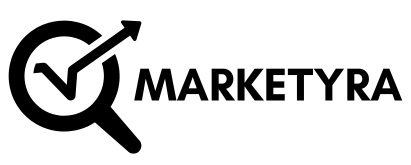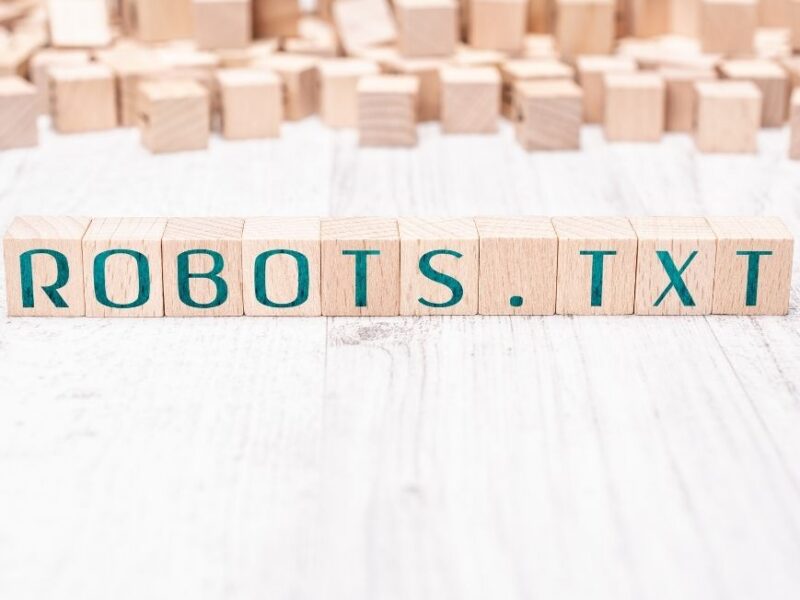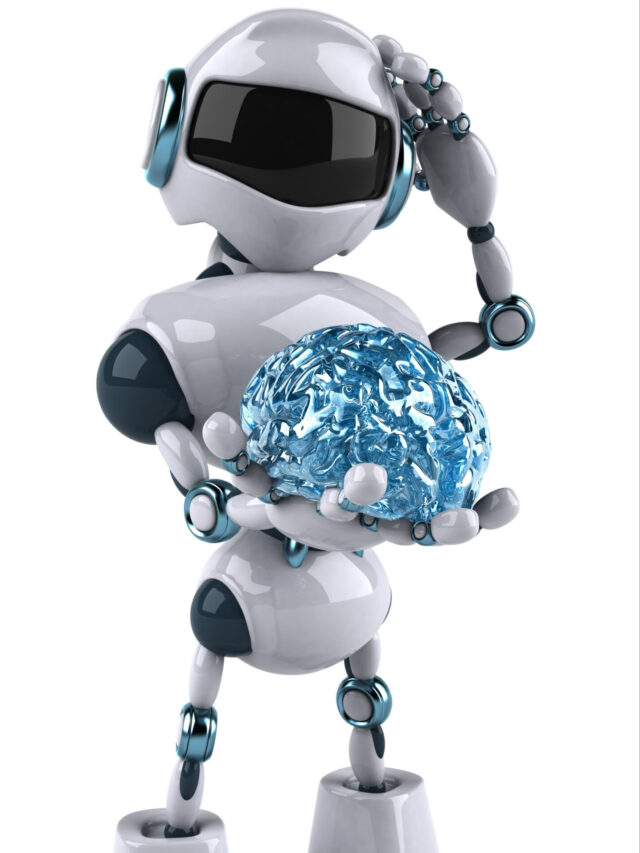On this page you will read detailed information about Robots.txt.
In the ever-evolving landscape of digital information, understanding the nuances of web management is essential for anyone involved in website administration. One of the fundamental tools at your disposal is the robots.txt file. This often-overlooked component plays a critical role in directing web crawler behavior, determining which parts of your site are accessible to search engines. By mastering the intricacies of robots.txt, you can effectively manage web traffic, enhance your site’s visibility, and protect sensitive information from unwanted exposure. Delve into this guide to equip yourself with the knowledge needed to optimize your online presence strategically.
Understanding Robots.txt: The Basics
What is Robots.txt?
At its core, robots.txt is a simple yet powerful text file that resides in the root directory of a website. Its primary function is to communicate with web crawlers, also known as robots or spiders, guiding them on which parts of a website they can access and index. By reading this file, web crawlers learn which pages or files to exclude from their indexing process, thus helping website owners manage their site’s visibility on search engines.
How Robots.txt Works
When a web crawler visits a site, it first checks for the presence of a robots.txt file before exploring other content. If the file is present, the crawler reads the rules outlined within. These rules are generally specified using a set of instructions known as “directives.” Common directives include:
- User-agent: Specifies which web crawler the rule applies to.
- Disallow: Denotes the directories or pages that should not be accessed.
- Allow: Permits access to certain areas, typically used to override a previously stated disallow rule.
- Sitemap: Provides the location of the XML sitemap, aiding crawlers in finding the structure of the website.
Why Use Robots.txt?
Utilizing a robots.txt file is essential for several reasons. Firstly, it helps control web traffic to your site, reducing server load and ensuring a smoother user experience. Secondly, it enhances privacy by preventing sensitive or irrelevant content from appearing in search results. Lastly, it optimizes search engine efficiency by directing crawlers to prioritize key content, thereby improving the site’s search ranking performance.
By understanding the basics of robots.txt, you can effectively manage how your website interacts with various web crawlers, ensuring both security and optimal visibility in search engine results.
How Robots.txt Impacts Web Crawler Access
Defining the Role of Robots.txt
The robots.txt file serves as a crucial gatekeeper in the realm of web crawling and indexing. By specifying directives within this plain text file, you can control which parts of a website certain web crawlers, such as those from search engines, can access or ignore. This file is typically placed in the root directory of a website and acts as the first checkpoint for a crawler upon its visit. While it cannot enforce these rules—relying instead on the cooperation of the web crawlers—it provides a mechanism to manage content visibility efficiently.
Advantages of Managing Web Crawler Access
Maintaining a well-structured robots.txt file offers several advantages:
- Server Load Management: By disallowing access to certain resources, you can reduce server strain and improve site performance, especially during high traffic periods.
- Privacy and Security: Sensitive directories or files that should not be indexed, such as admin pages or private data files, can be hidden from crawlers to enhance security.
- SEO Optimization: Although blocking search engines from indexing certain pages, like duplicate content, you can help streamline SEO efforts, ensuring that the most important pages are prioritized for ranking.
Considerations and Best Practices
When crafting a robots.txt file, several best practices should be considered:
- Use Specificity: Ensure your directives are precise to avoid unintentionally blocking valuable content.
- Test and Monitor: Regularly test your file using tools like Google’s robots.txt Tester to ensure directives work as intended.
- Balance: Find a balance between restricting access to non-essential content and allowing crawlers to index pages that contribute to user engagement and site visibility.
Understanding what is robots.txt and how it influences web crawler behavior can significantly enhance your website’s digital strategy, protecting vital resources while optimizing searchability.
Crafting an Effective Robots.txt File
Understanding the Basics
Crafting an effective robots.txt file requires a foundational understanding of its purpose and functionality. Essentially, a robots.txt file acts as a set of guidelines for web crawlers, dictating which parts of a website they can access. It’s important to note that this file is not a mechanism for enforcing complete privacy or security; rather, it serves as a request for web crawlers to adhere to specified directives.
Consider the structure of the robots.txt file—a simple text file hosted at the root of your website. It should clearly list all the directories and files you want restricted from crawler access. For instance, a line in the file might specify “Disallow: /private/”, instructing crawlers to avoid the ‘private’ directory. Understanding these basics is crucial for effective implementation.
Balancing Accessibility and Privacy
A well-crafted robots.txt file strikes a delicate balance between accessibility and privacy. You should decide what content is necessary for search engines to index and what should remain hidden. Consider the importance of user experience; by preventing crawlers from accessing unnecessary or redundant pages, you can optimize your website’s performance and focus search engine efforts on valuable content.
Moreover, it’s essential to regularly review and update your robots.txt file, especially when new content is added or the structure of the website changes. An outdated file might inadvertently block important content.
Testing and Validation
After crafting your robots.txt file, testing is paramount. Utilize online tools or search engine webmaster tools to validate your file’s configuration. These tools can simulate how crawlers interpret your directives, allowing you to adjust settings before they potentially impact your website’s search visibility. Proper validation ensures that your file functions as intended, safeguarding the integrity of both your site’s accessibility and privacy.
In the previous post, we had shared information about What Is a Sitemap? Unveiling the Tool for Improved Website Indexing, so read that post also.
Common Mistakes to Avoid in Your Robots.txt File
Overlooking the Syntax Rules
One prevalent mistake is disregarding the syntax rules inherent to the robots.txt file. This text file serves as a directive to web crawlers, and any syntax error can lead to unintended results. For example, neglecting to include a user-agent declaration or misplacing a colon when specifying rules can cause web crawlers to ignore your instructions entirely. Ensuring that each line follows the correct format will help you avoid these pitfalls.
Using Disallow Incorrectly
Another common error is the improper use of the Disallow directive. The Disallow command specifies which parts of your site should not be accessed by crawlers. If misconfigured, it could inadvertently block crucial areas of your website from being indexed. For instance, placing a trailing slash inaccurately could mean the difference between blocking an entire directory versus a specific file. It’s crucial to review these directives carefully to ensure they align with your intended access controls.
Ignoring Case Sensitivity
Robots.txt is case-sensitive, which can trip up even the most seasoned web managers. A failure to recognize this nuance may result in unexpected accessibility issues. A path labeled /Images/ is distinct from /images/, and if a crawler receives mixed signals, it might not index your site as anticipated. Consistency in case usage is key to maintaining orderly access permissions.
Forgetting to Update Regularly
Finally, one of the most overlooked errors is failing to update your robots.txt file in response to website changes. As your site evolves, so should your access directives. Regularly reviewing and revising your robots.txt file ensures that any new content or changes in site structure are appropriately managed. By maintaining an updated file, you safeguard your site’s accessibility and indexing efficiency.
By avoiding these common errors, you can ensure that your robots.txt file effectively manages web crawler access, enhancing your site’s overall search engine performance.
Analyzing Real-World Examples of Robots.txt Implementation
Google: A Model of Precision
When discussing robots.txt, Google is an exemplary case of meticulous implementation. The tech giant uses the file to allow appropriate crawling of its numerous services, such as Google Search and Google News, while restricting access to sensitive areas. By doing so, Google ensures its servers are not overwhelmed by unnecessary traffic and that only the most relevant content is prioritized in search results. This precision highlights the importance of a well-configured robots.txt file, particularly for sites with multiple subdomains and complex structures.
Wikipedia: Balancing Access and Control
Wikipedia is another noteworthy example, showcasing how a balance between accessibility and control can be achieved. Through its robots.txt file, Wikipedia allows crawlers to index its vast repository of articles. However, it restricts access to certain internal pages, such as user profiles and editing histories. This strategy enables Wikipedia to maintain its public information as accessible while safeguarding user privacy and data integrity. It illustrates how a thoughtful approach to implementing robots.txt can contribute to an efficient and responsible digital presence.
Amazon: Prioritizing Critical Resources
Amazon’s application of robots.txt demonstrates a focus on optimizing performance by prioritizing critical resources. By disallowing crawlers from accessing specific directories and scripts, Amazon ensures that its website remains responsive and that crucial pages, like product listings, receive the attention they merit in search engines. This selective restriction helps in enhancing user experience by maintaining site speed and reliability, underscoring the need for strategic management of crawler access.
Each of these real-world examples of robots.txt usage reflects the diverse ways in which businesses can harness this simple yet powerful tool to manage their web presence effectively.
Conclusion
In mastering robots.txt, you unlock a crucial tool for navigating the complex relationship between your website and the digital world. By strategically managing web crawler access, you not only safeguard your site’s integrity but also enhance its visibility and efficiency. Whether you’re a seasoned webmaster or new to website management, understanding and utilizing robots.txt effectively is integral to optimizing your online presence. As you continue to refine your approach, remember that the balance between openness and control is key to sustaining a robust digital environment. Embrace this knowledge, and propel your website towards greater success.
Disclaimer
The content published on the Marketyra blog is for educational and informational purposes only. While we strive to share accurate and up-to-date digital marketing tips, strategies, and trends, we do not guarantee any specific results. Readers are advised to use their own judgment before applying any tips or advice provided. Marketyra is not liable for any losses, damages, or issues arising from the use of blog content.
So friends, today we talked about Robots.txt, hope you liked our post.
If you liked the information about Robots.txt, then definitely share this article with your friends.
👉 Need help with SEO or digital marketing services?
Feel free to call us at 📞 +91-9306925861, email us at 📧 admin@marketyra.com to get in touch!